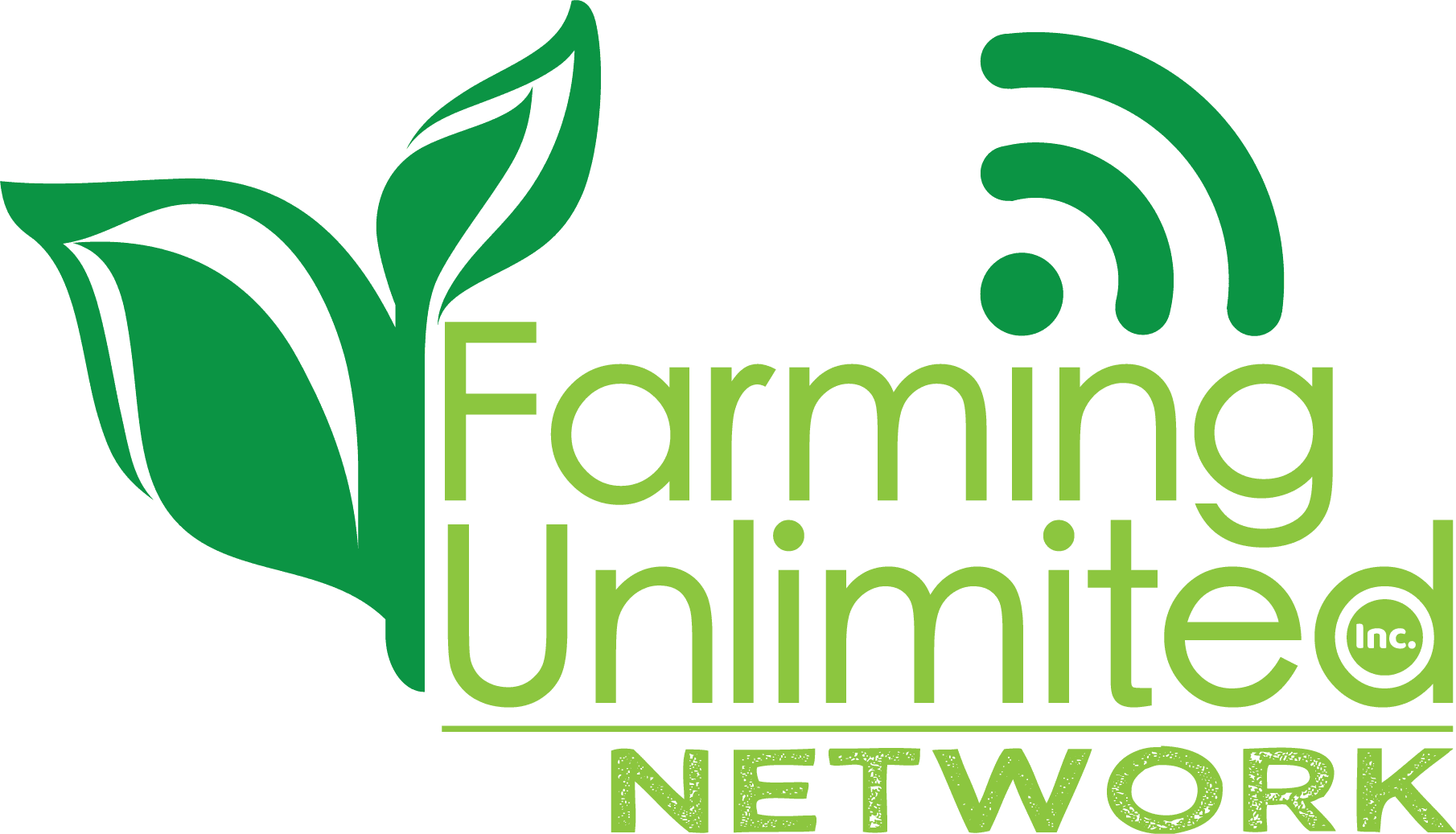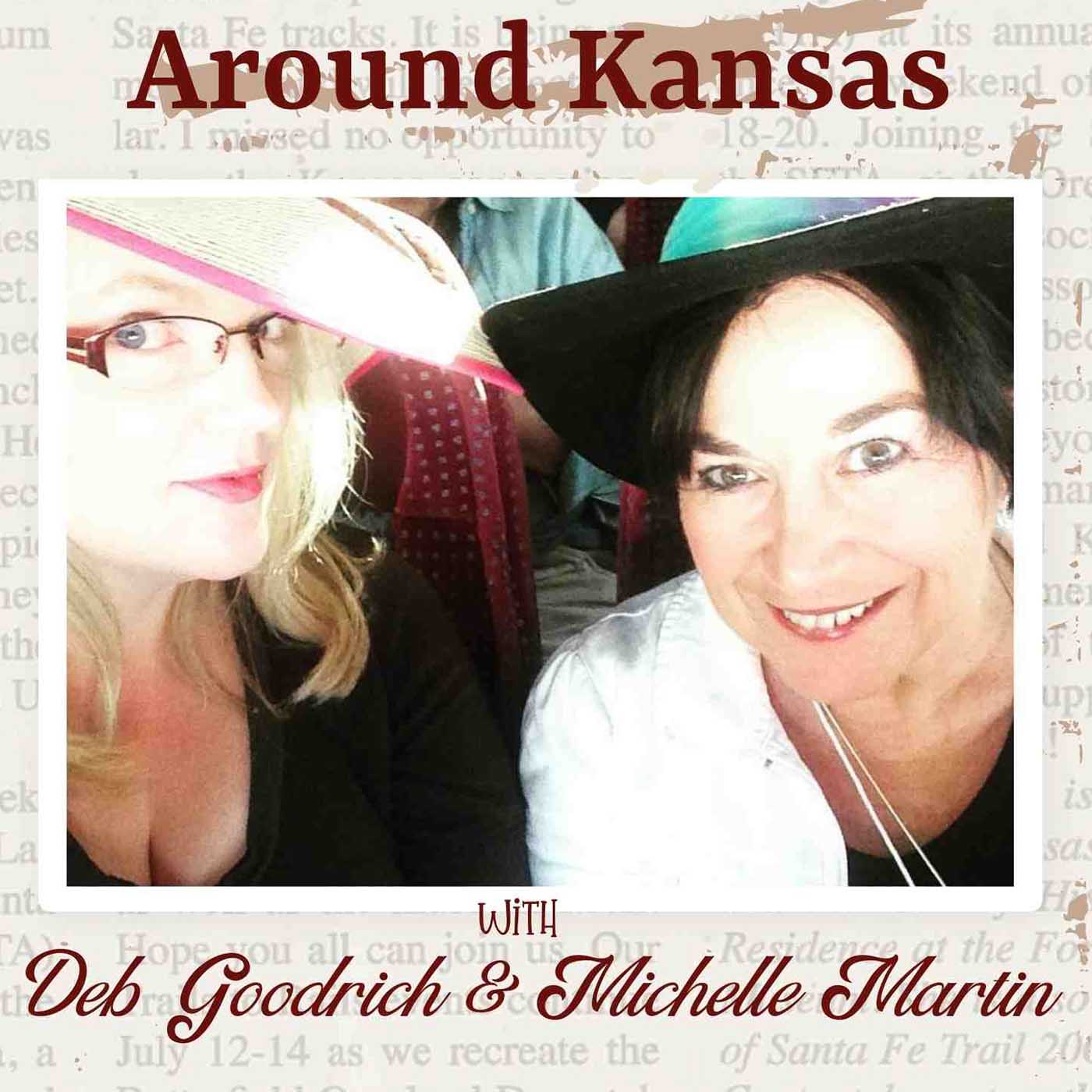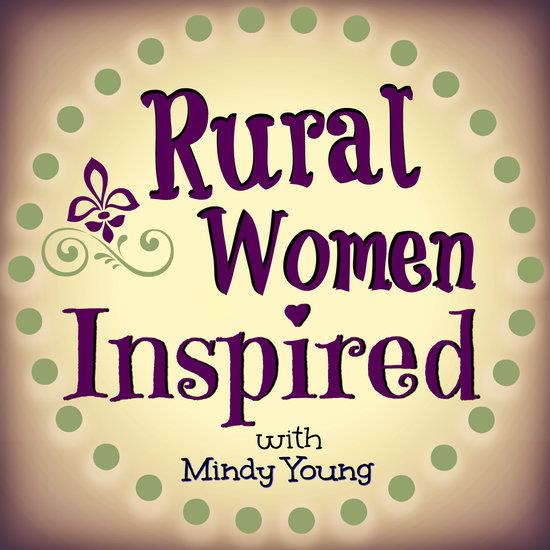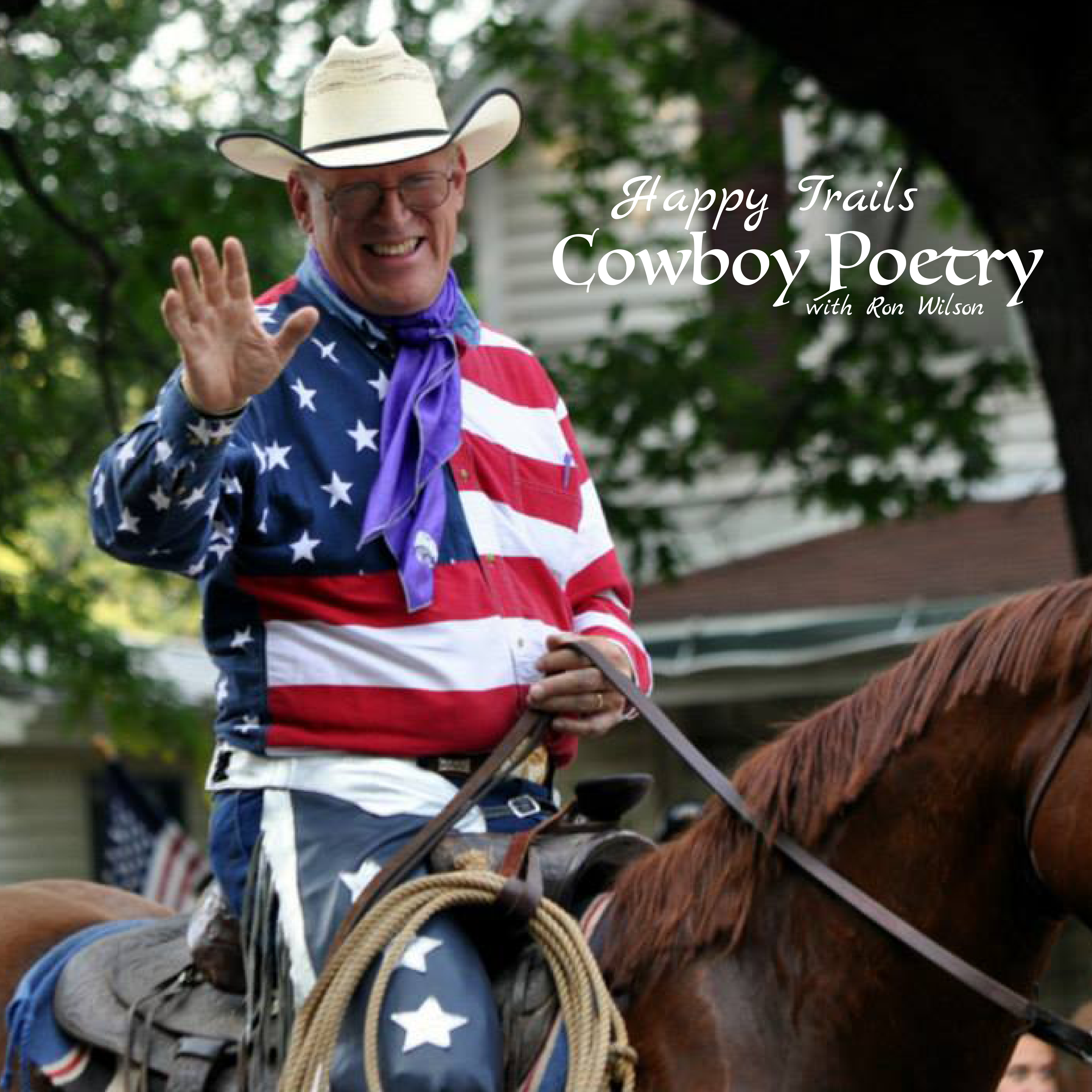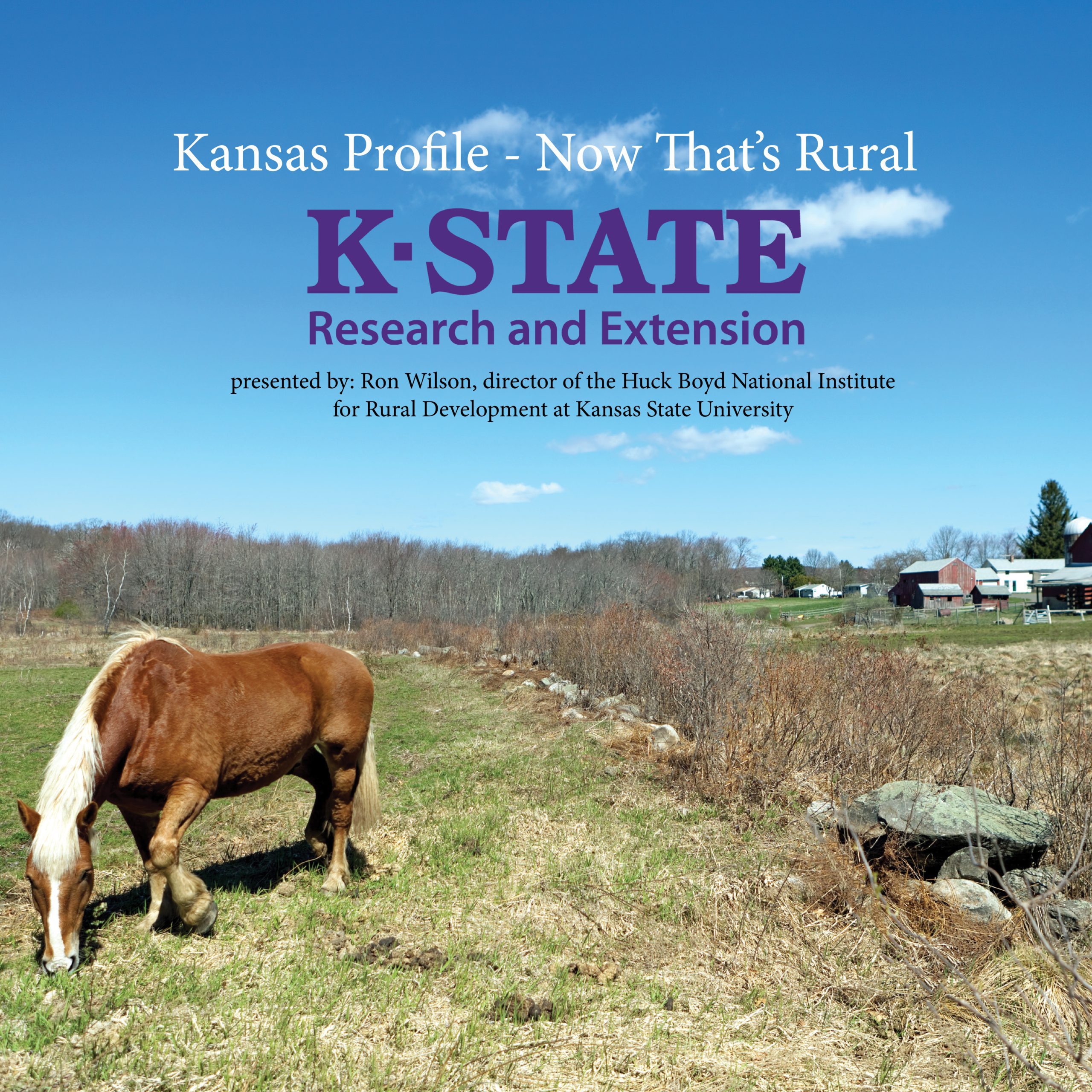How to Listen to Podcasts on an iPhone
on an iPhone
Open the Podcasts App
All iPhones come with an app called Podcasts pre-installed. Just look for this app icon on your phone, open it up, and you're ready to go.
Search for a Podcast
If you know the title of a podcast you want to listen to, click “Search” in the bottom right hand corner. When the box appears, type in the name of the podcast and you'll be presented with some results. Try searching for any of Around Kansas shows.
Browse the Catalogue
If you're not sure about what you want to listen to, check out the "Browse" section on the bottom menu bar. Apple Podcasts gives you a wide variety of suggestions of what you can listen to. See what podcasts are trending or take a look through a category that interests you. Apple regularly updates this section with the latest and greatest shows.
Listen and Subscribe
Once you find a podcast that interests you, click into it and scroll through to find an episode to listen to. Make sure to click “Subscribe” to get notified when new episodes come out and have them automatically added to your listening stream.